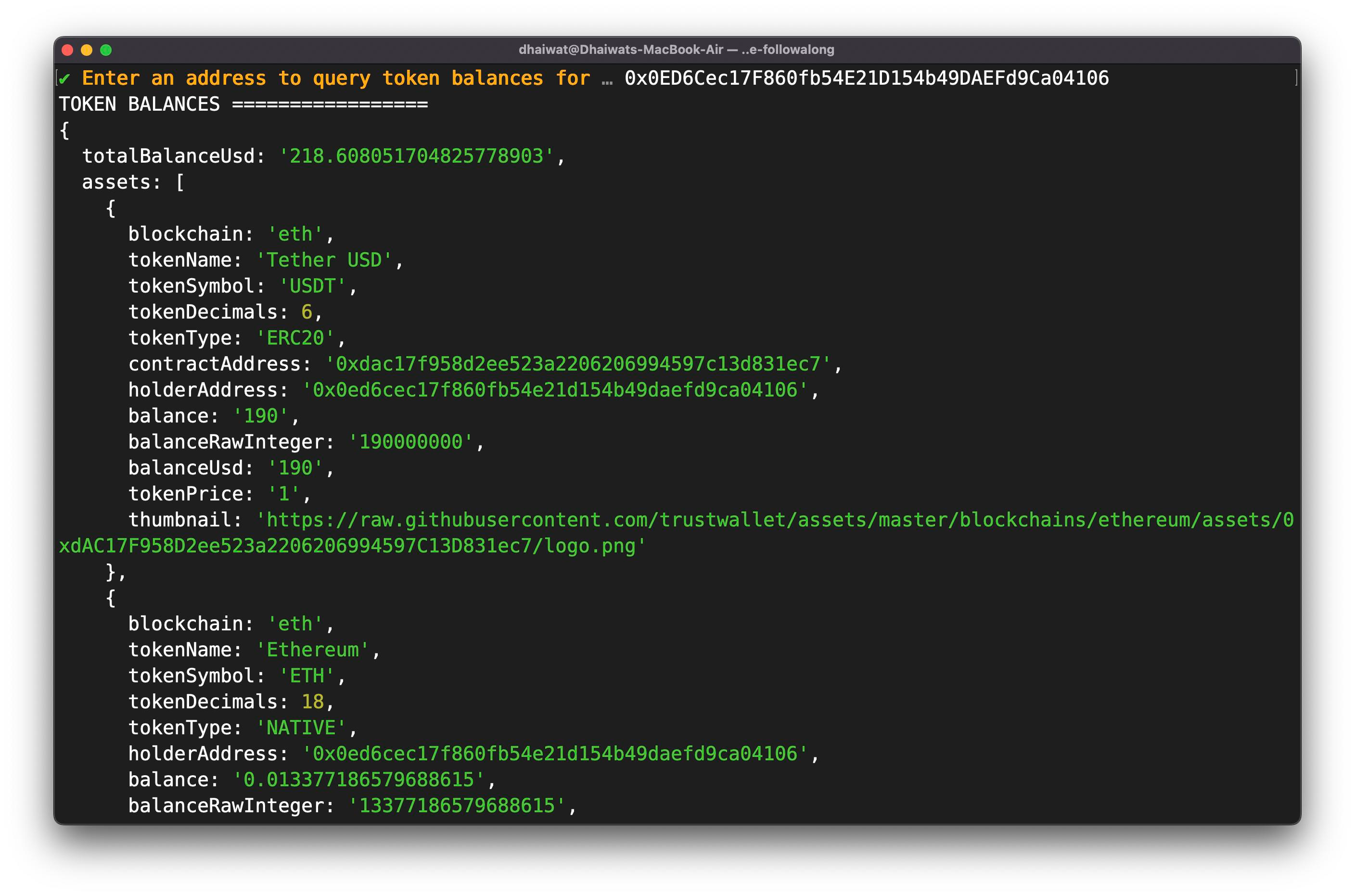Query Advanced APIs on NodeJS Server using Ankr.js SDK
Ankr.js (opens in a new tab) is a JavaScript library that lets you interact with Advanced APIs (opens in a new tab). In this guide, you'll learn how to create a Node.js script that logs out a list of all the NFTs owned by an account and a given account's ERC20 token balances.
- Node.js (opens in a new tab) as our script runner
- Ankr.js SDK to interact with Advanced APIs
- Advanced APIs as the data source
Prerequisites: To successfully finish this guide, you'll need Node.js (opens in a new tab)↗ and Yarn (opens in a new tab)↗ installed on your machine.
Step 1: Setting Up Your Node.js Project
Navigate into a directory of your choice and run the following commands in your terminal to set up a new Node.js project:
mkdir ankrjs-node-followalong && cd ankrjs-node-followalong; # create and cd into our project directory
mkdir src; # where our source code will live
yarn init -y; # generates our package.json and yarn.lock files
git init;
echo "node_modules\\n.env\\nbuild\\n*.log" > .gitignore;
yarn add -D typescript ts-node @types/node;
yarn add prompts; # library to help us accept inputs from the terminal
./node_modules/.bin/tsc --init; # generates our tsconfig.json file
Now, create a new file named app.ts inside of your src folder.
File: ./src/app.ts
const main = async () => {
// this function contains the code that be executed when you run your script
console.log('Hello world!');
};
main();
Next, go into your package.json file and add a dev script that will let you run your code.
File: ./package.json
{
"name": "ankrjs-node-tutorial",
"version": "1.0.0",
"main": "index.js",
"author": "Author",
"license": "MIT",
"dependencies": {
"prompts": "^2.4.2"
},
"devDependencies": {
"@types/node": "^18.0.3",
"ts-node": "^10.8.2",
"typescript": "^4.7.4"
},
"scripts": {
"dev": "ts-node src/app.ts"
}
}You can now run your script from the root of your project:
yarn dev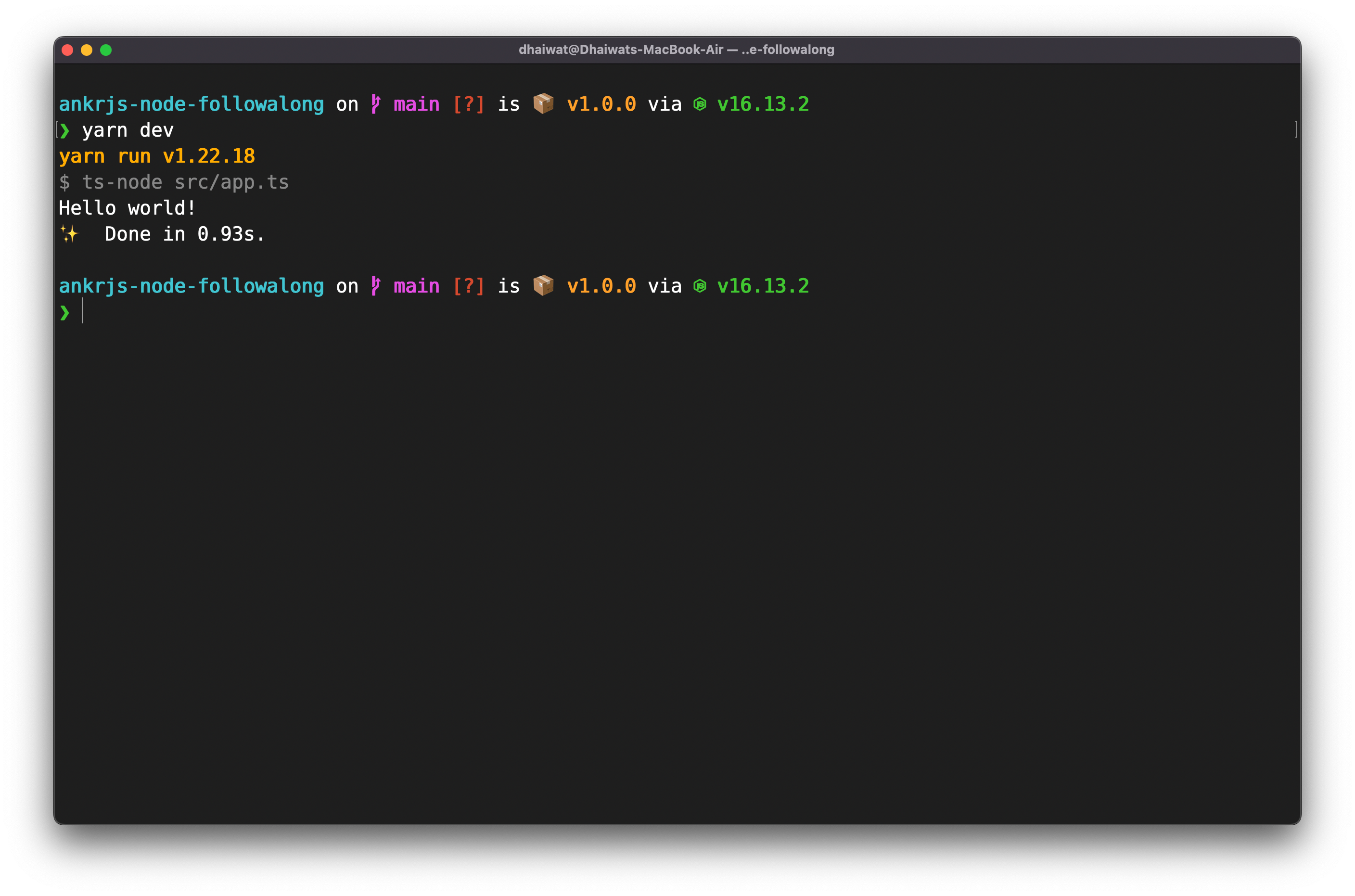
Step 2: Installing And Setting Up Ankr.js
Next, you will install and set up Ankr.js so that you can use it to fetch all the NFTs and tokens for a given wallet address later on.
Start by installing the ankr.js package from npm:
# /ankrjs-node-followalong
yarn add @ankr.com/ankr.js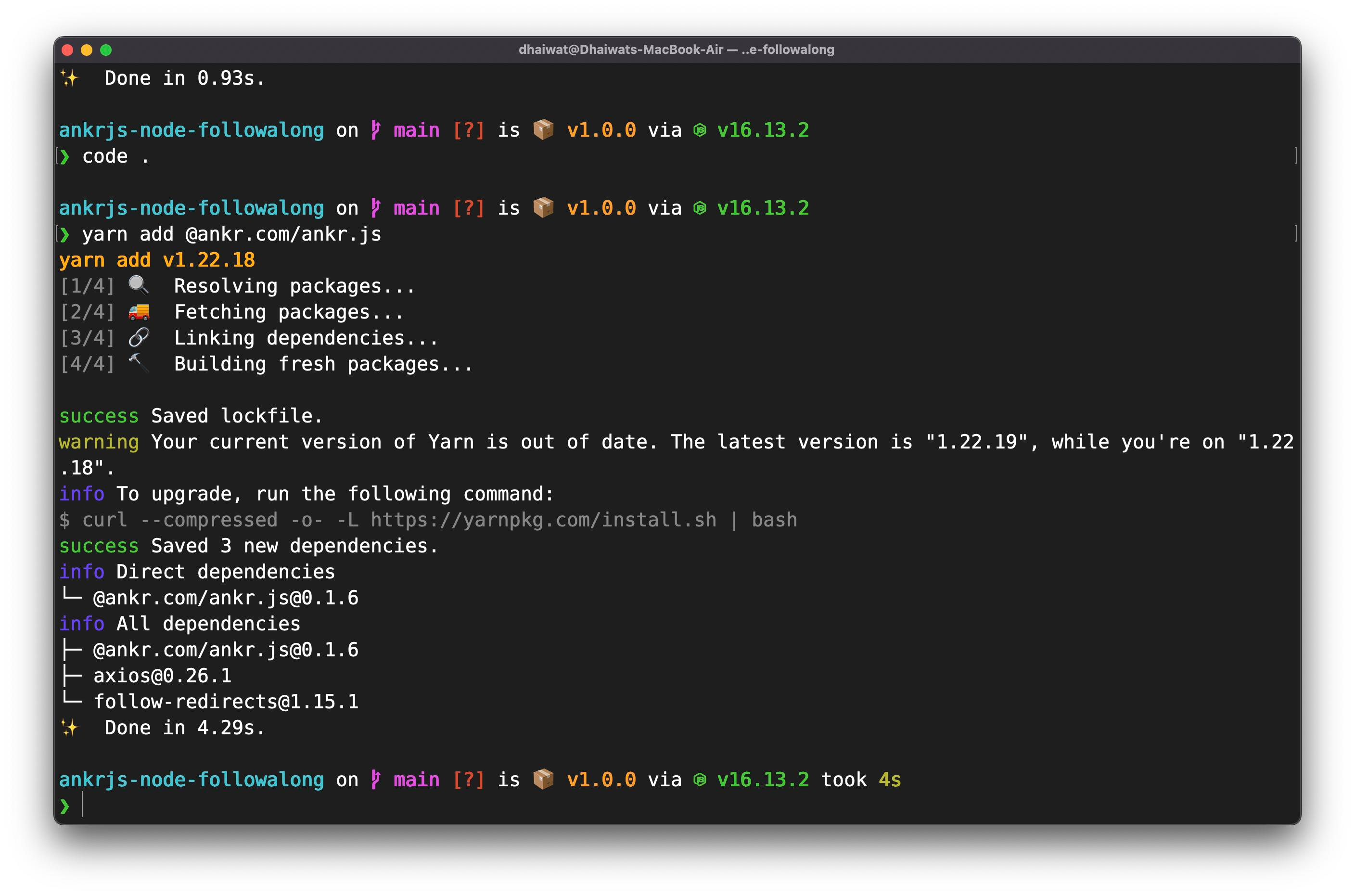
Next, create a new file named utils.ts inside the src directory. You will initialize Ankr.js in this file.
File: ./src/utils.ts
import AnkrProvider from '@ankr.com/ankr.js';
const provider = new AnkrProvider('');Your provider instance will be your interface to the Ankr Advanced APIs whenever you want to fetch some data from them.
Step 3: Creating the getNFTs Function
In this step, you will create a getNFTs function that accepts a walletAddress and returns a list of NFTs owned by that address.
You can utilize the getNFTsByOwner function provided by Ankr.js for this.
File: ./src/utils.ts
import AnkrProvider from '@ankr.com/ankr.js';
const provider = new AnkrProvider('');
export const getNFTs = async (walletAddress: string) => {
return provider.getNFTsByOwner({
walletAddress,
});
};Just to see if things are working, let's call this function from our main script i.e. ./src/app.ts and log out the output.
File: ./src/app.ts
import { getNFTs } from './utils';
const main = async () => {
// this function contains the code that be executed when you run your script
console.log('NFTS =================');
const nfts = await getNFTs('0x0ED6Cec17F860fb54E21D154b49DAEFd9Ca04106');
console.log(nfts);
};
main();You can now re-run your script using yarn dev and see a list of NFTs being logged out.
# /ankrjs-node-followalong
yarn dev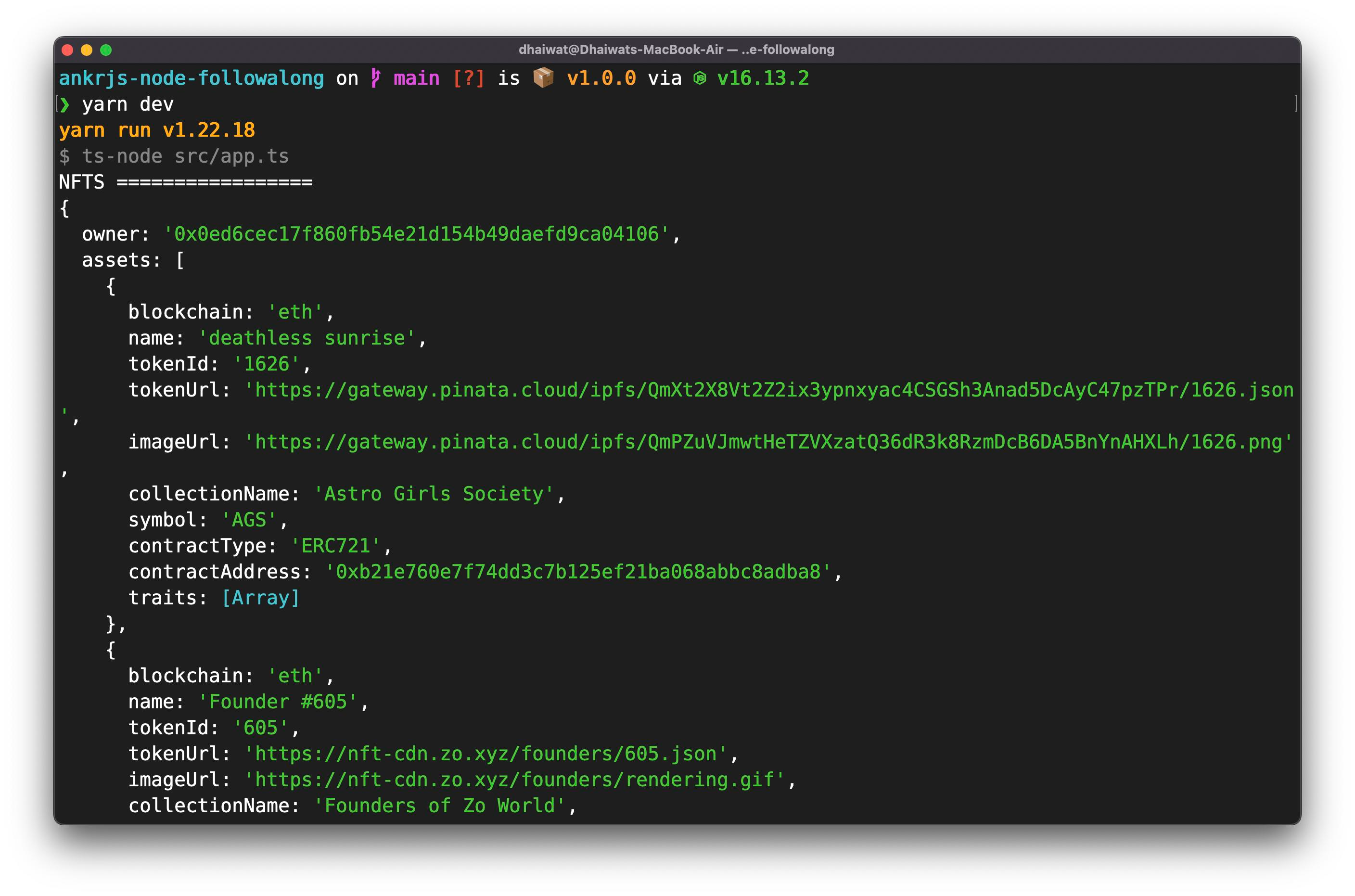
Step 4: Accepting the Address as Input
At the moment, we are passing in a hard-coded address to the getNFTs function. You will now let the user pass in any address from their keyboard instead.
To achieve this, you can make use of the prompts package.
File: ./src/app.ts
import { getNFTs } from './utils';
const prompts = require('prompts');
const main = async () => {
// this function contains the code that be executed when you run your script
const addressToQueryNFTsFor = await prompts({
type: 'text',
name: 'address',
message: 'Enter an address to query NFTs for',
});
console.log('NFTS =================');
const nfts = await getNFTs(addressToQueryNFTsFor.address);
console.log(nfts);
};
main();Re-run your script by running yarn dev. You should now be able to type in any address of your choice and see all the NFTs owned by that address being logged out.
# /ankrjs-node-followalong
yarn dev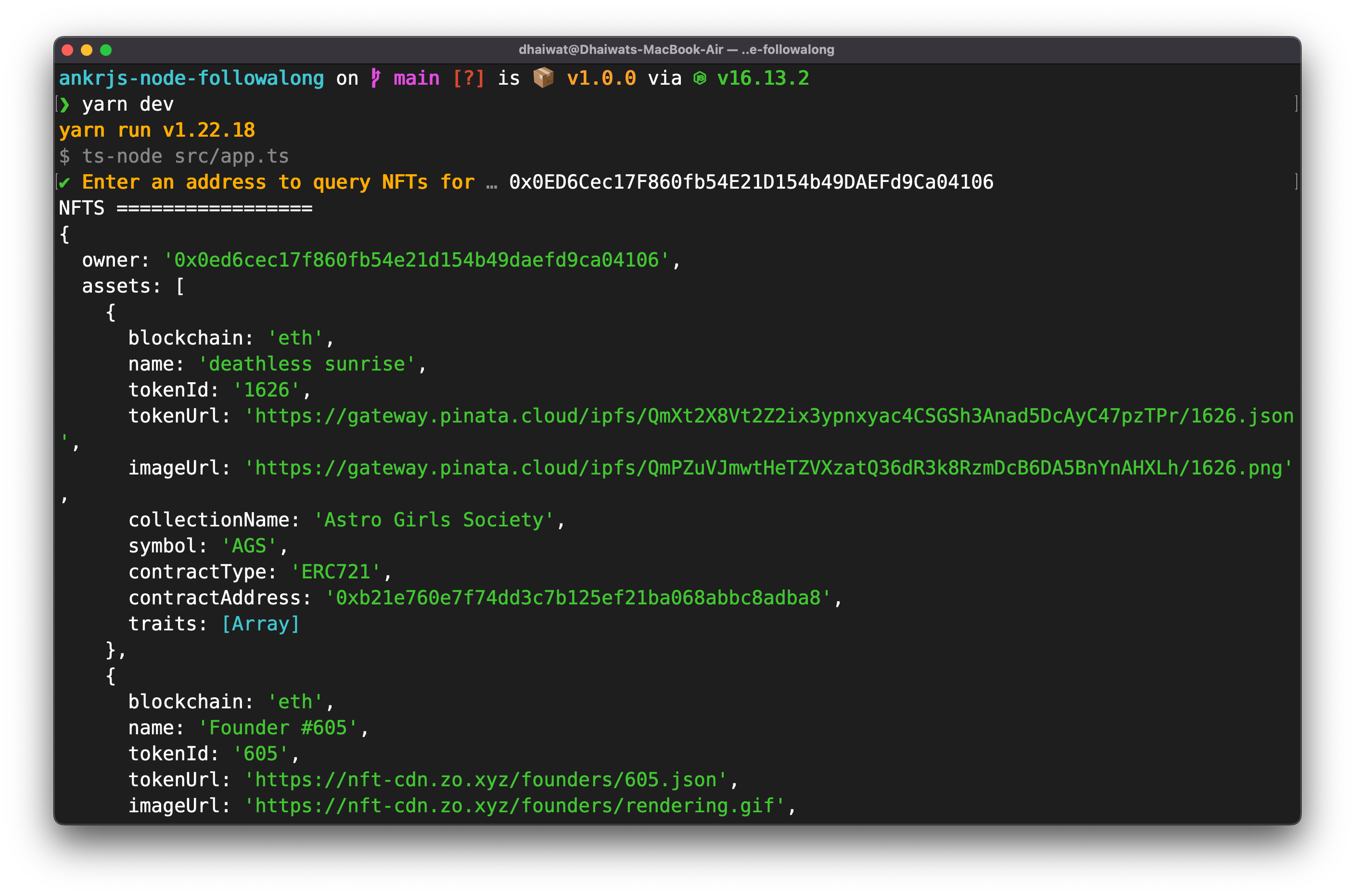
Step 5: Creating the getAccountBalance Function
In this step, you will create a getAccountBalance function that accepts a walletAddress and returns a list of ERC20 tokens owned by that address and their balances.
You can use the getNFTsByOwner function provided by Ankr.js for this.
File: ./src/utils.ts
import AnkrProvider from '@ankr.com/ankr.js';
const provider = new AnkrProvider('');
export const getNFTs = async (walletAddress: string) => {
return provider.getNFTsByOwner({
walletAddress,
});
};
export const getAccountBalance = async (walletAddress: string) => {
return provider.getAccountBalance({
walletAddress,
blockchain: ['eth'], // you can fetch ERC20 tokens on other chains by passing in more chain names to this array eg. ['eth', 'polygon']
});
};Step 6: Using getAccountBalance in Script
In this step, you will accept an address as input and pass it into getAccountBalance to display results for the given address just like you did with getNFTs.
File: ./src/app.ts
import { getAccountBalance, getNFTs } from './utils';
const prompts = require('prompts');
const main = async () => {
// this function contains the code that be executed when you run your script
const addressToQueryNFTsFor = await prompts({
type: 'text',
name: 'address',
message: 'Enter an address to query NFTs for',
});
console.log('NFTS =================');
const nfts = await getNFTs(addressToQueryNFTsFor.address);
console.log(nfts);
const addressToQueryBalancesFor = await prompts({
type: 'text',
name: 'address',
message: 'Enter an address to query token balances for',
});
console.log('TOKEN BALANCES =================');
const balances = await getAccountBalance(addressToQueryBalancesFor.address);
console.log(balances);
};
main();Run your script again and everything should work as expected!
# /ankrjs-node-followalong
yarn dev