Manage your automation Tasks
Fund Tasks
Don't forget to fund your Ankr Automation account so your Tasks can keep running. Remember that actions that write to blockchain and not only read information from needing a gas fee to execute.
To add funds:
- Visit Ankr Automation Dashboard (opens in a new tab).
- Click Funds in the top horizontal menu.
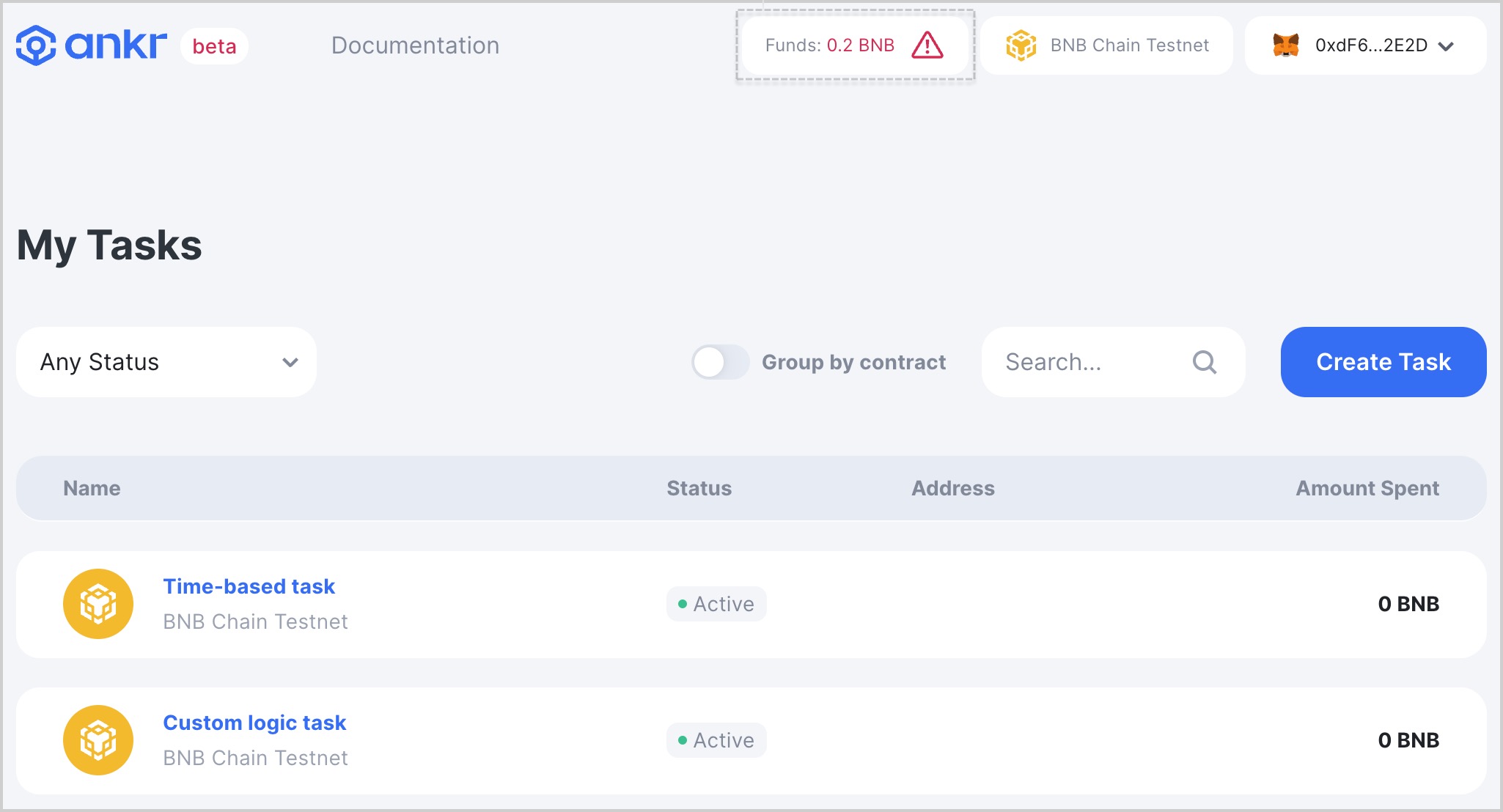
- Enter an amount in the deposit field and click Deposit.
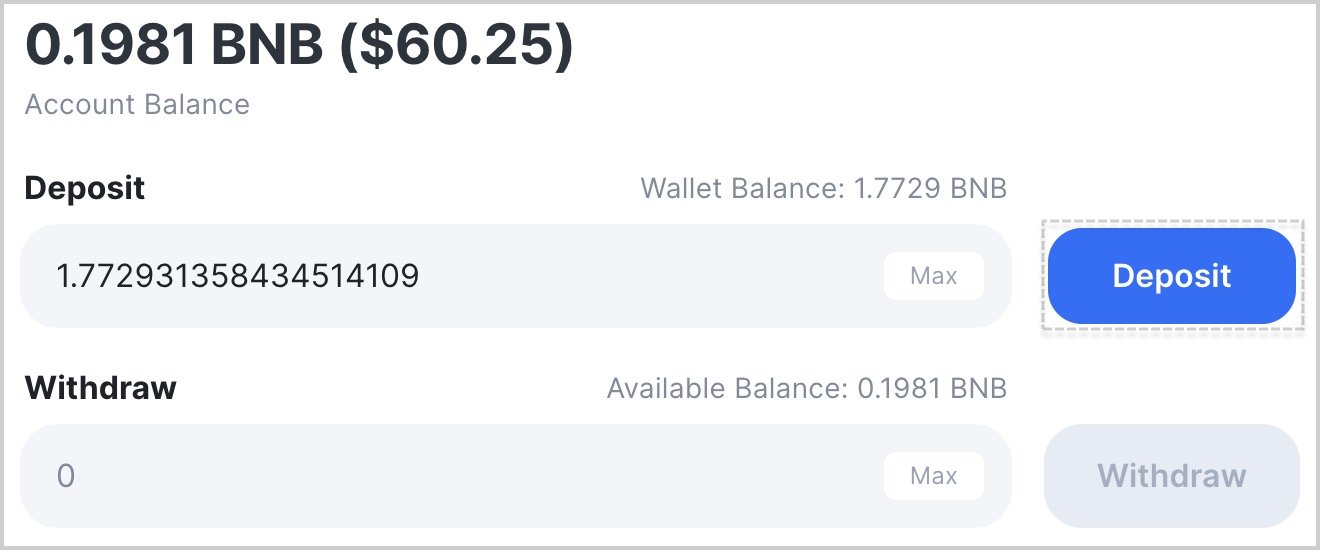
- Confirm the deposit transaction in MetaMask.
Pause or activate Tasks
Each task can be paused for a time and activated. To do so:
- Visit Ankr Automation Dashboard (opens in a new tab).
- Choose a Task and click on it.
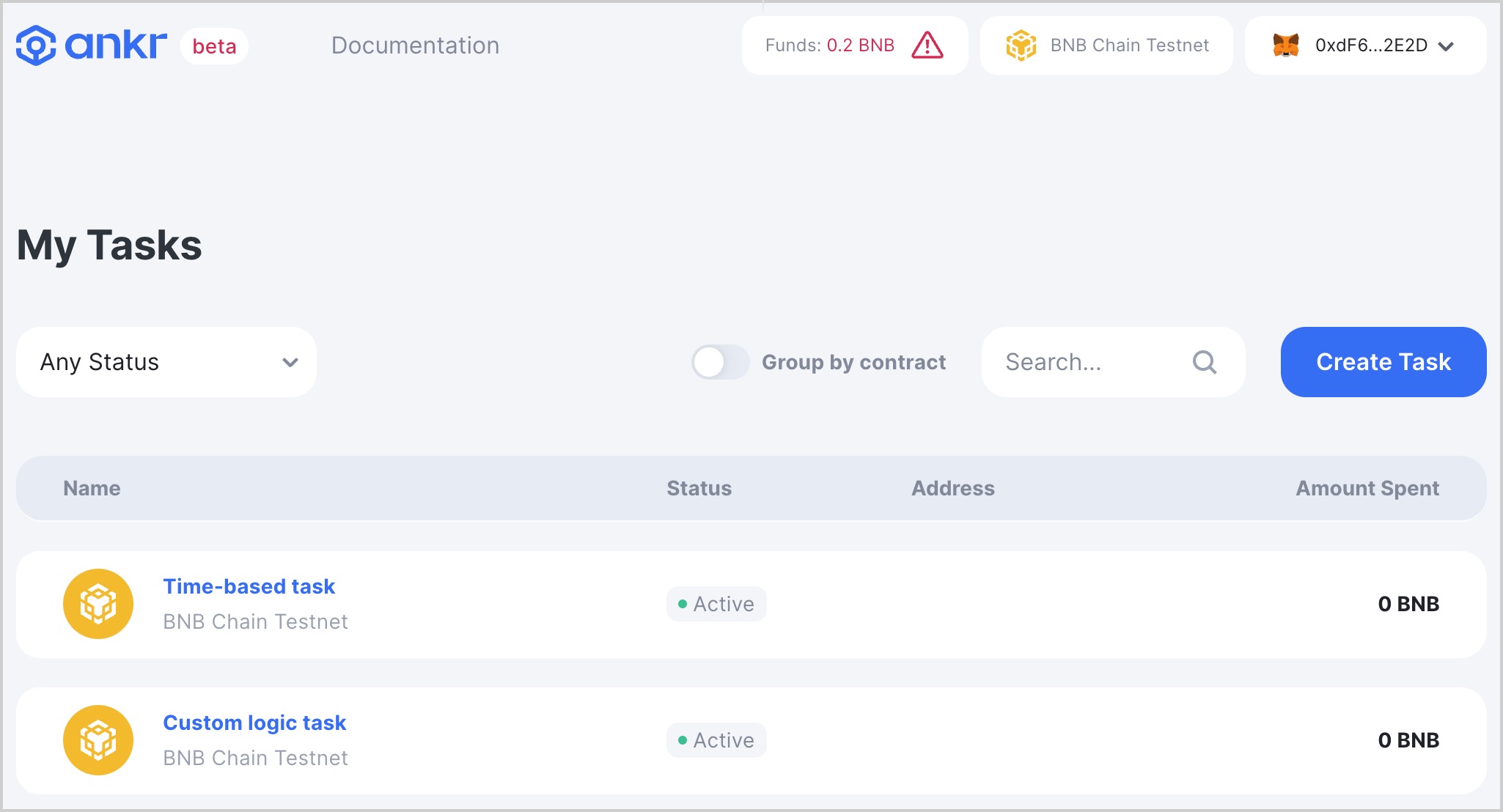
- Toggle the switch to pause or activate the Task accordingly.
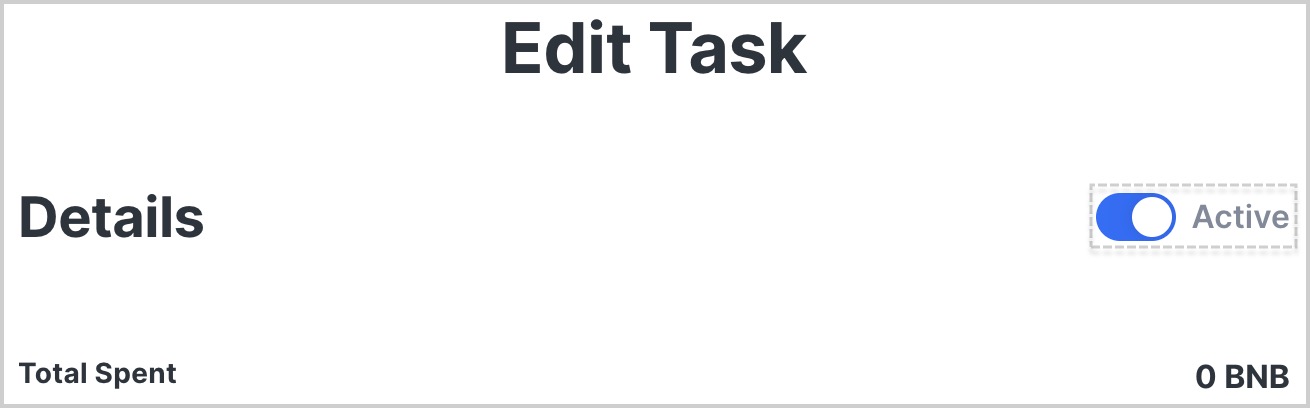
Withdraw funds
If you choose to withdraw funds from your Ankr Automation account:
- Visit Ankr Automation Dashboard (opens in a new tab).
- Click Funds in the top horizontal menu.
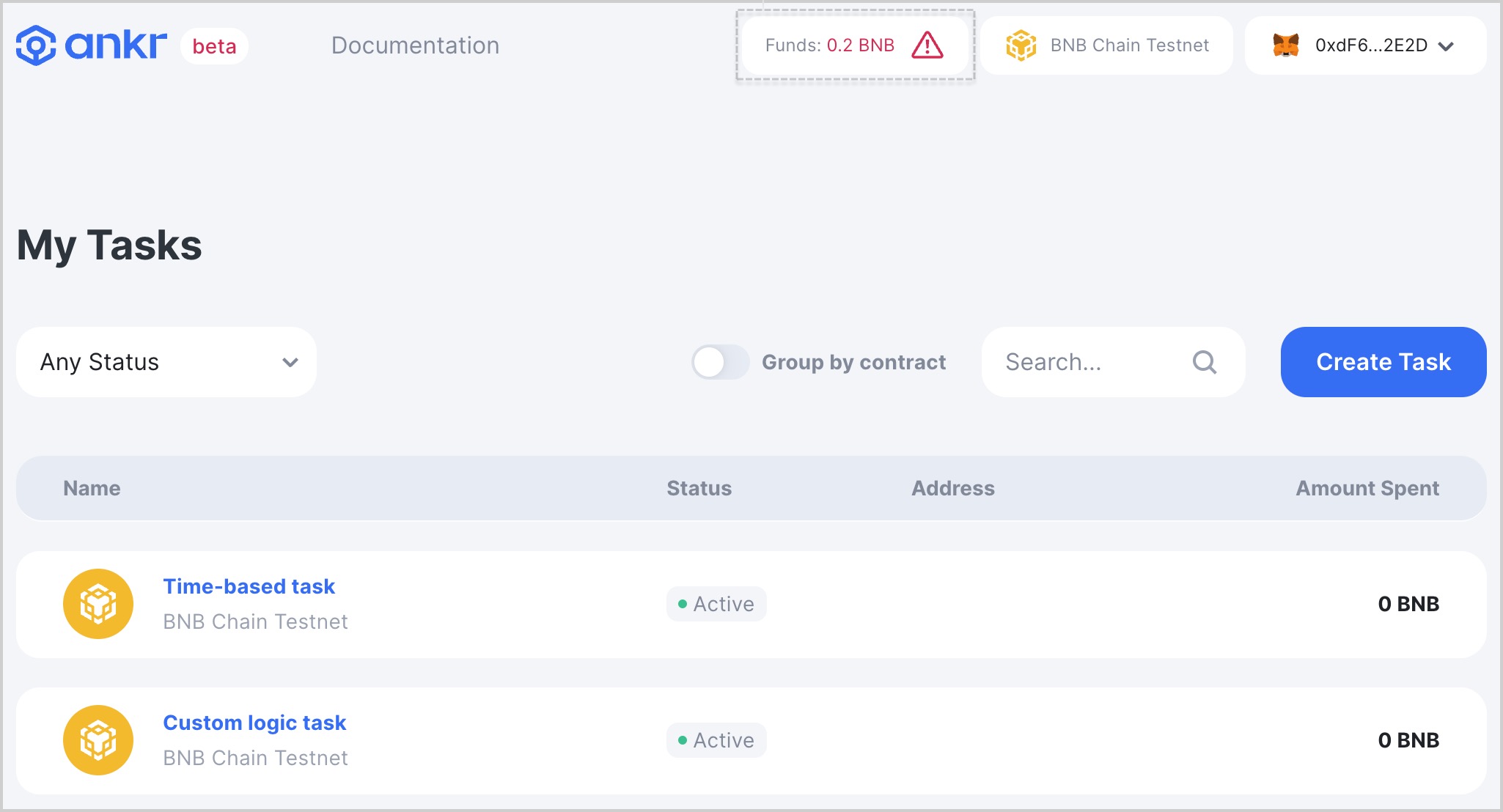
- Enter an amount in the Withdraw field and click Withdraw.
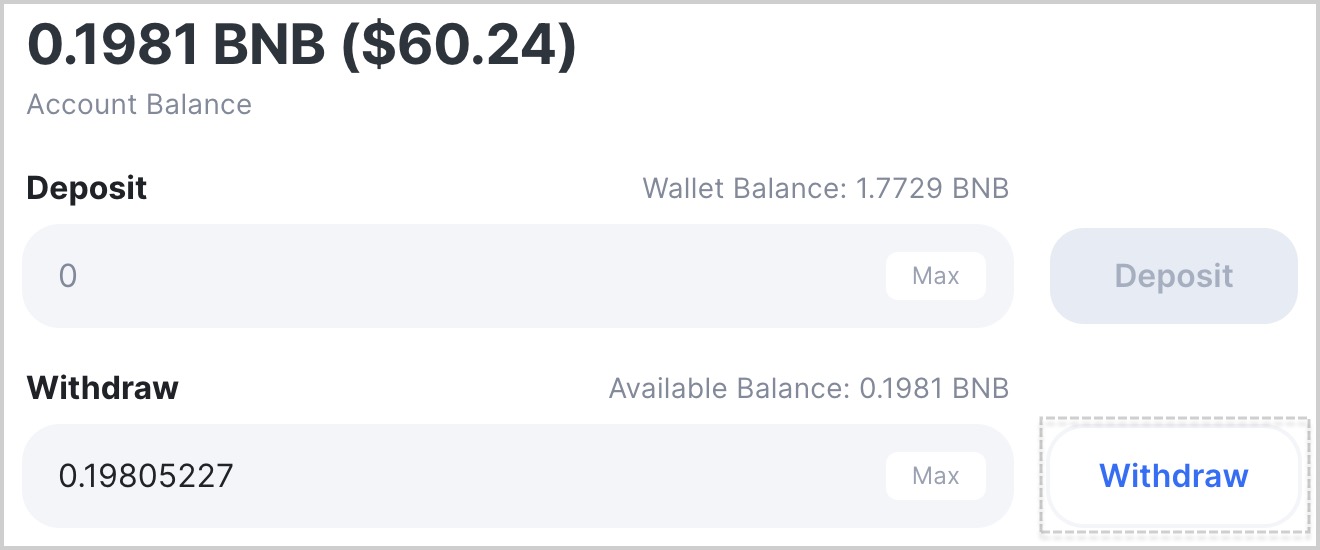
- Confirm the withdrawal transaction in MetaMask.