Stake FLOW
Prerequisites
Ensure the following:
- You are using a Chrome Browser.
- You have a MetaMask wallet extension (opens in a new tab) installed and set up in Chrome.
Get FLOW and send it to MetaMask
- Create a FLOW address using MetaMask.
- Purchase FLOW.
- Send FLOW to your MetaMask address.
Get FLOW
If you don't have FLOW tokens for staking yet, follow these steps to get started:
- Bridge USDC from Ethereum to Flow EVM:
- First, go to Celer Network (opens in a new tab), the decentralized bridging platform.
- Bridge your USDC from the Ethereum Mainnet to the Flow EVM network.
- After bridging, Flow protocol will automatically send you a small amount of FLOW tokens for gas fees, so you can complete transactions on Flow's decentralized exchanges (DEXes).
- Swap USDC for FLOW tokens:
- With your bridged Flow EVM USDC and initial FLOW for gas fees, head over to one of the supported DEXes like Trado (opens in a new tab) and KittyPunch (opens in a new tab) to swap your USDC for FLOW.
- Go with the Flow:
- Once you’ve swapped your USDC for FLOW, you’re all set to start earning with Ankr’s Flow liquid staking.
Connect your wallet
- Visit Ankr Staking Dashboard (opens in a new tab).
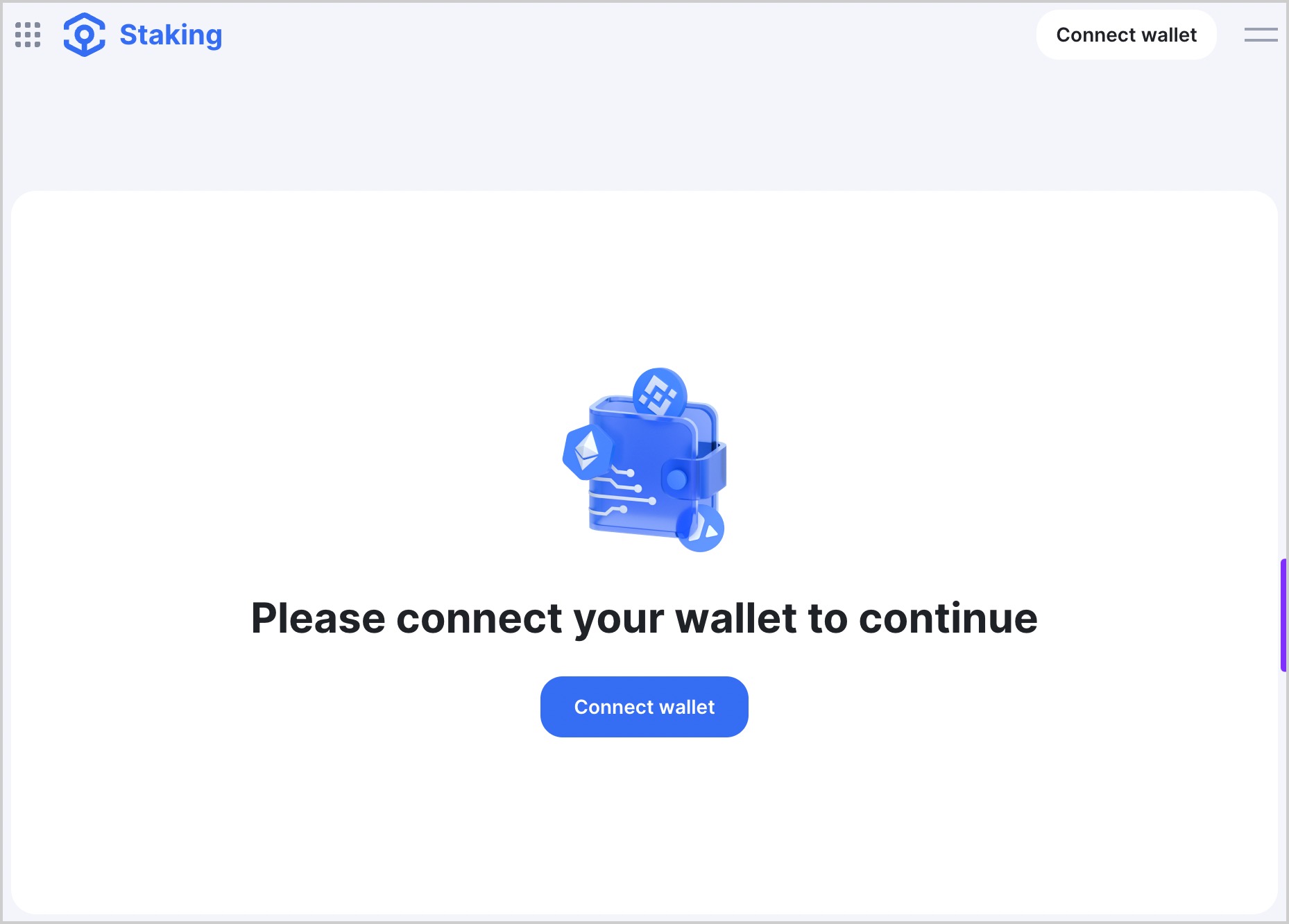
- Click Connect wallet in the top-right corner of the page.
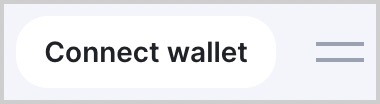
- Choose MetaMask.
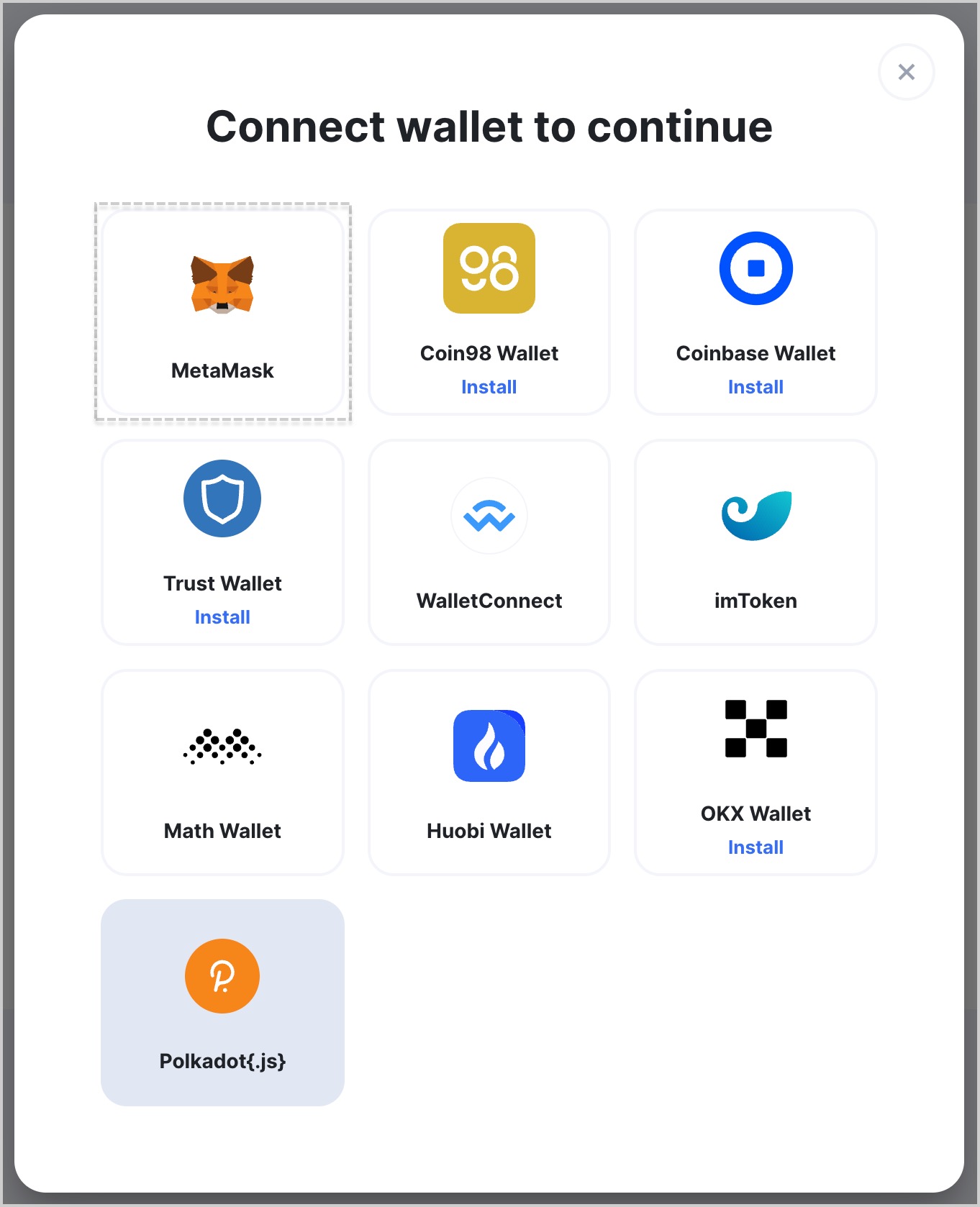
- If you have multiple accounts in MetaMask, choose an account to connect and click Next.
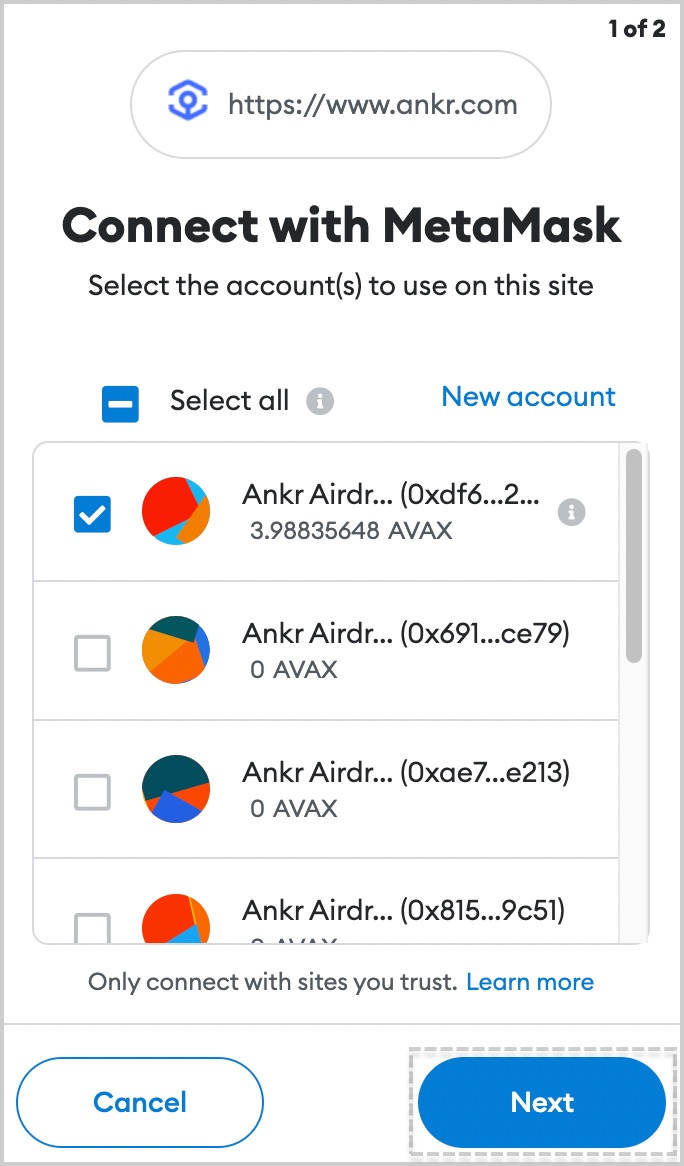
- Click Connect and wait for a couple of moments till the connecting process is finished.
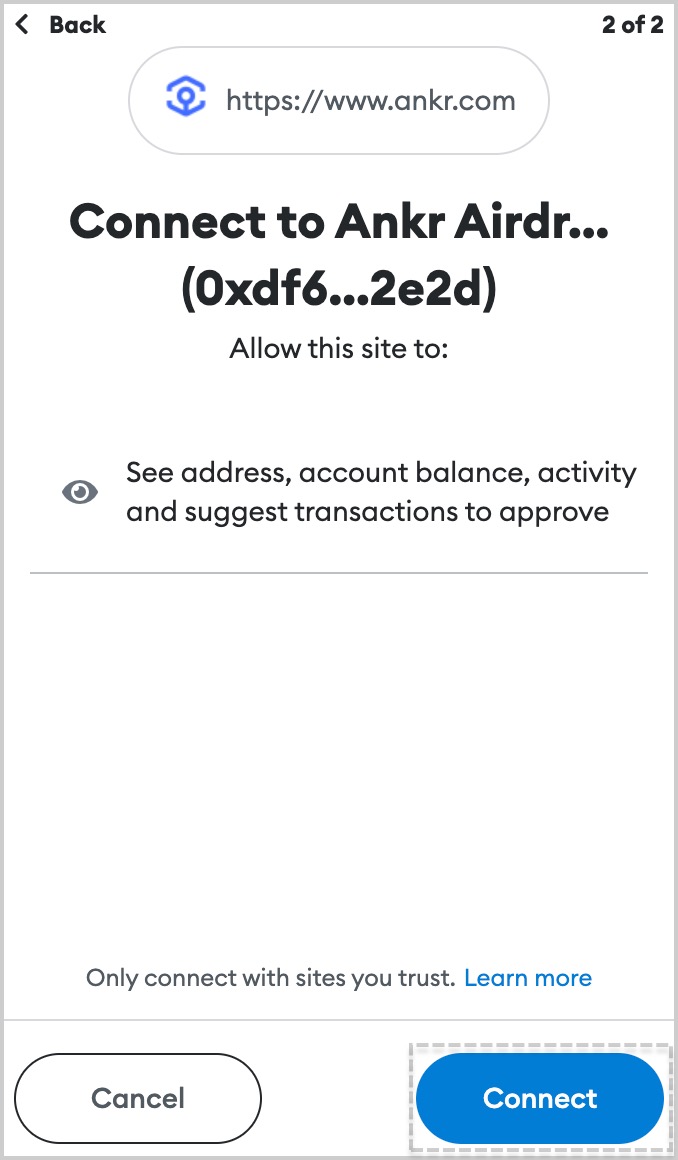
- Successful connection to Ankr Staking is indicated at top right corner by the address of wallet you connected.
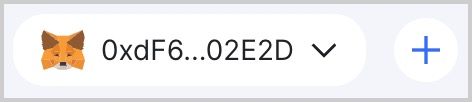
- If asked by Ankr Staking to switch networks, select a network of your choice.
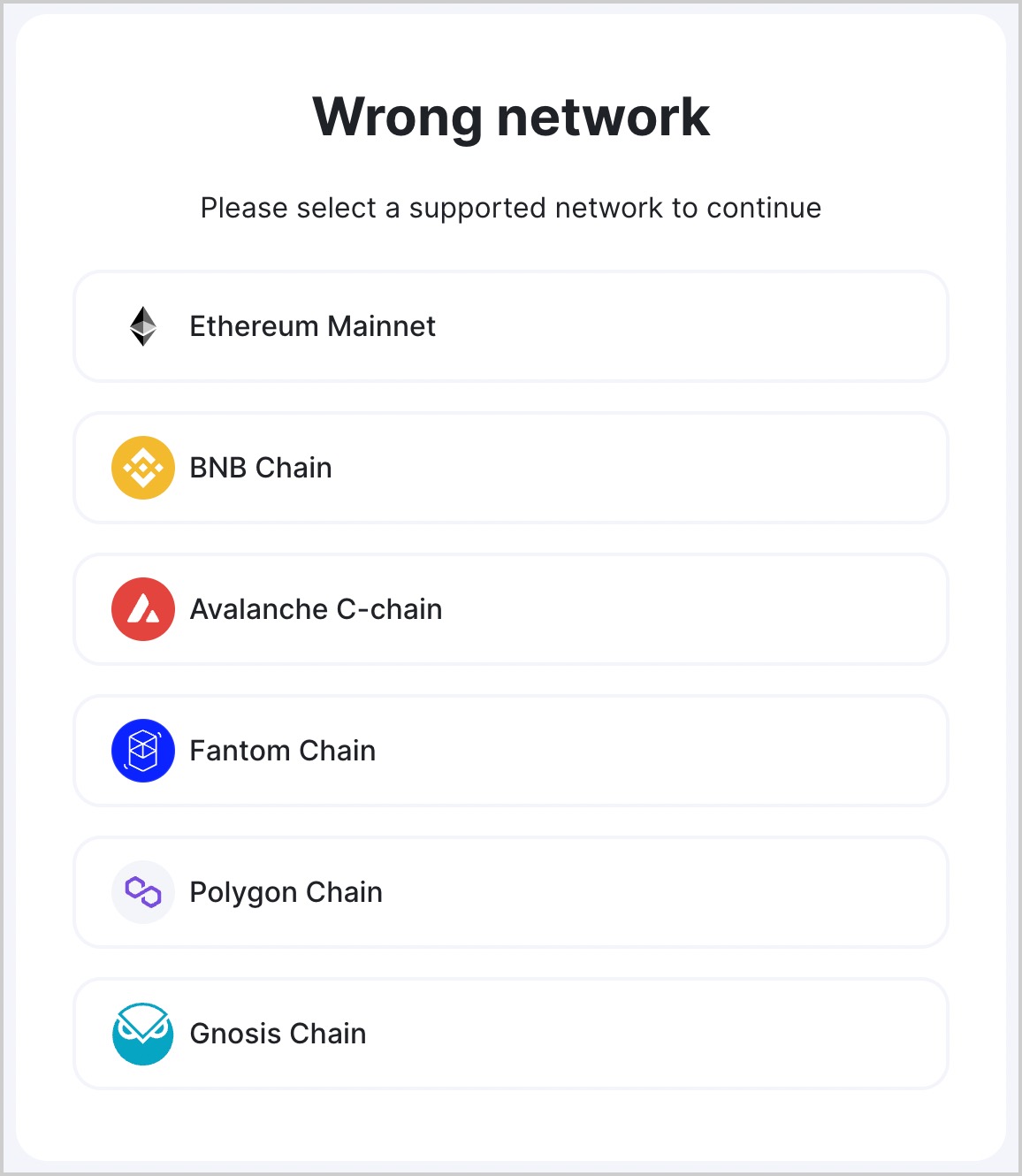
- Click Switch network to confirm switching.
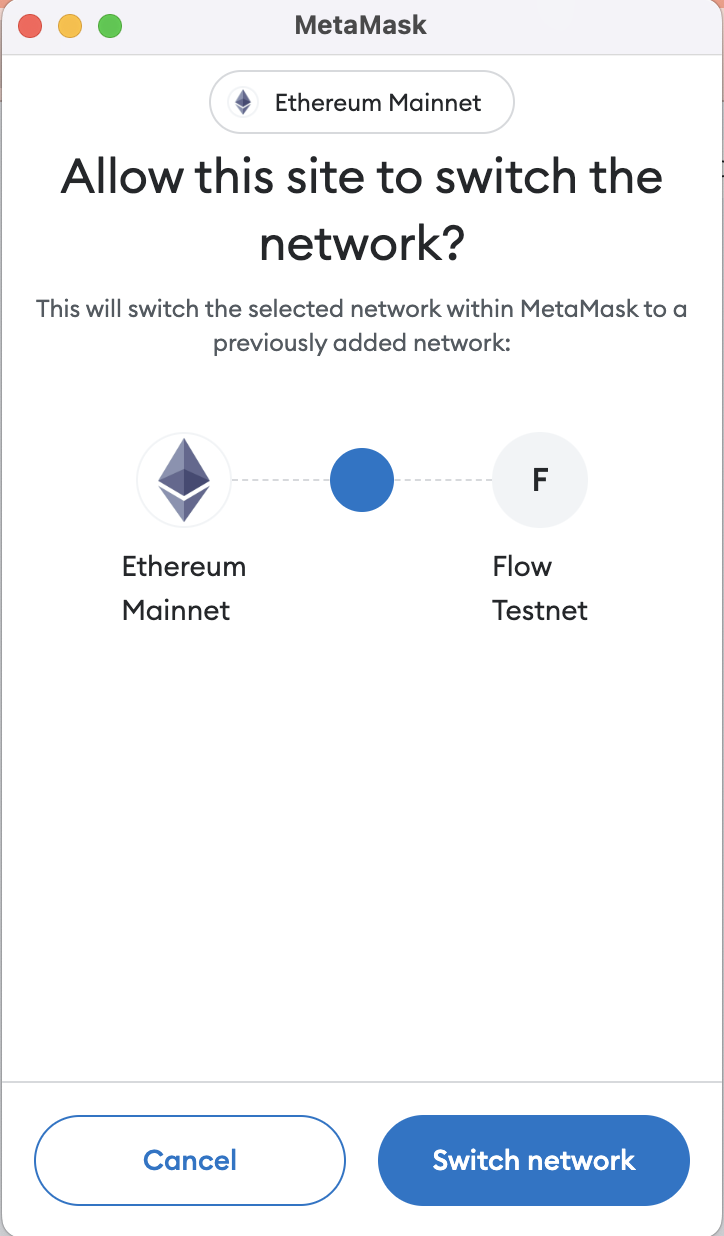
Stake FLOW
We have made a separate testnet version of FLOW Liquid Staking (opens in a new tab)!
Anybody interested to test Liquid Staking without spending mainnet FLOW, come and try it!
Ankr auto-deducts a 10% technical service fee from your staking reward for the provided services and operations, each reward cycle.
- Visit Ankr Staking (opens in a new tab).
- In the FLOW tile, click Stake.
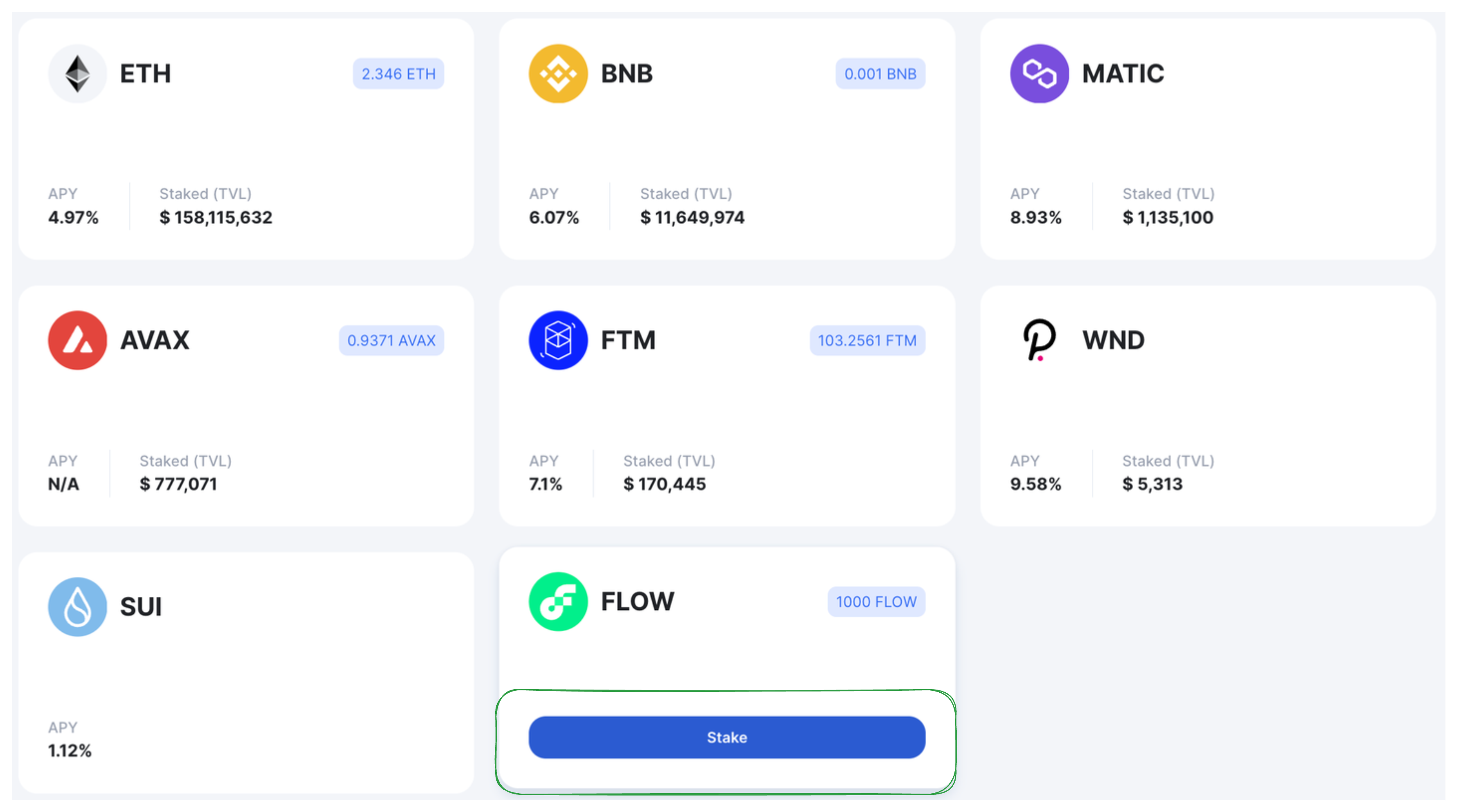
- In the FLOW Liquid Staking dialog, enter the FLOW amount to stake, and then click Get ankrFLOW
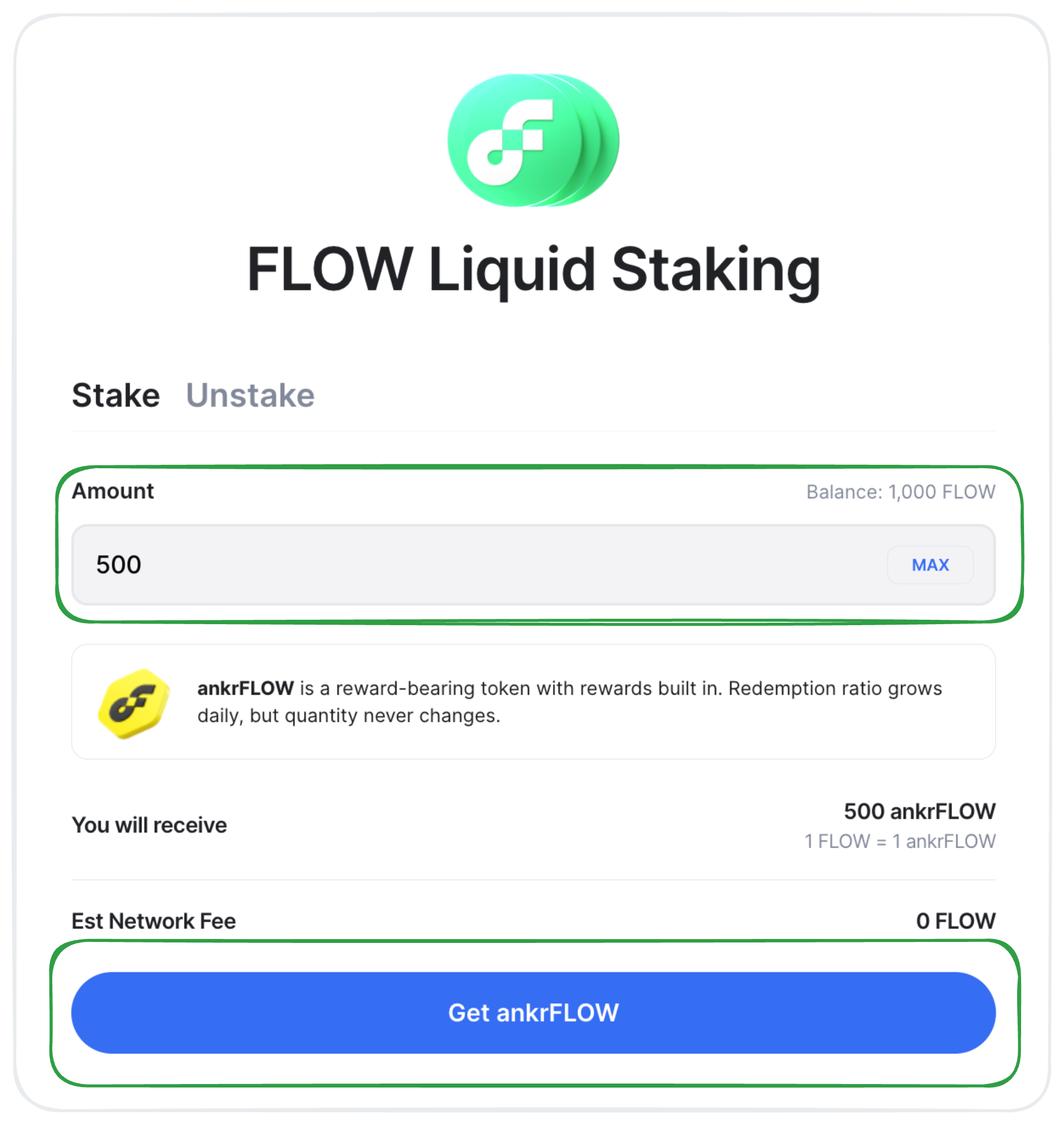
- Confirm the transaction in your wallet.
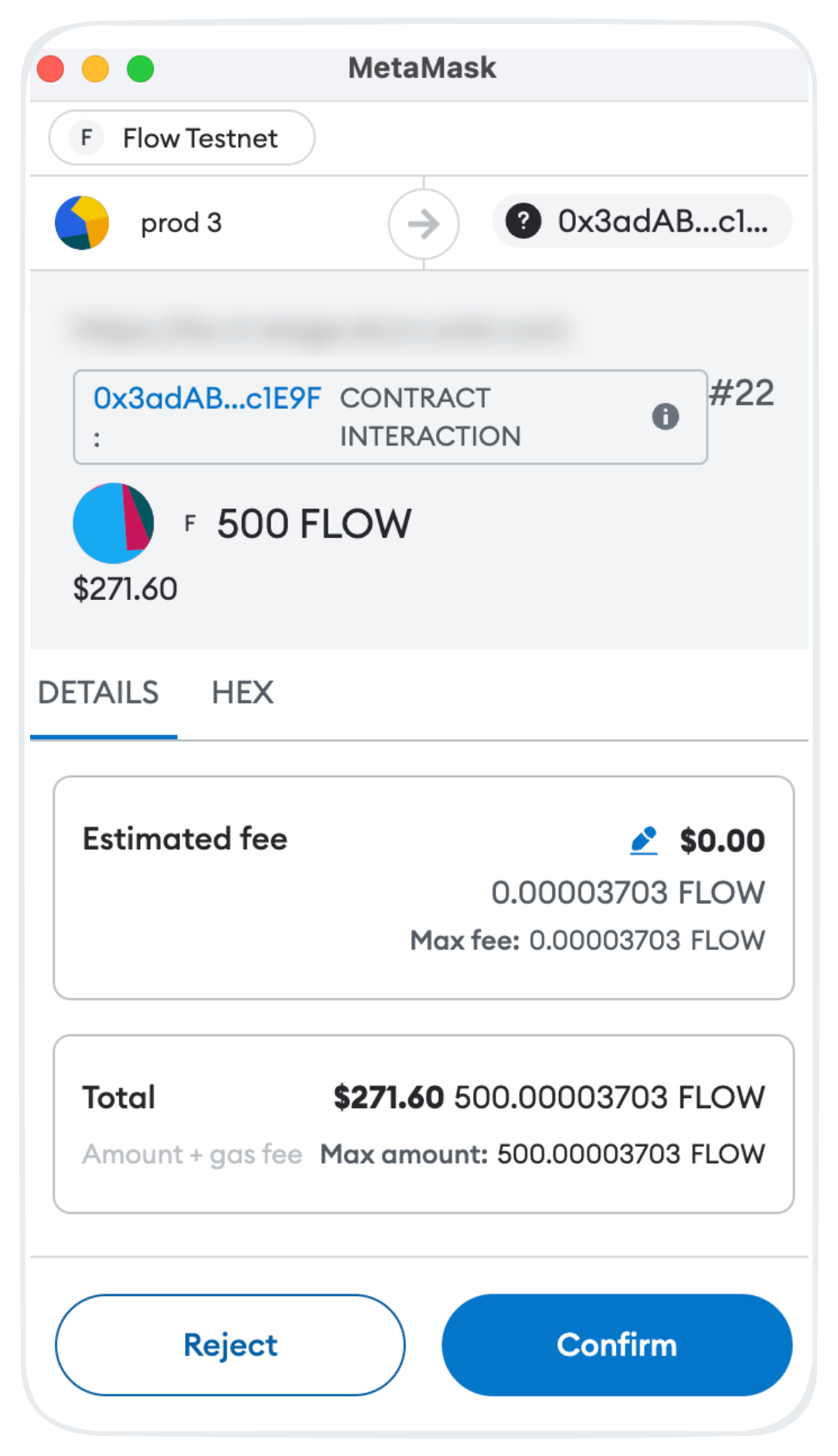
- In the Stake successful dialog, click Add ankrFLOW to wallet to add it into your wallet.
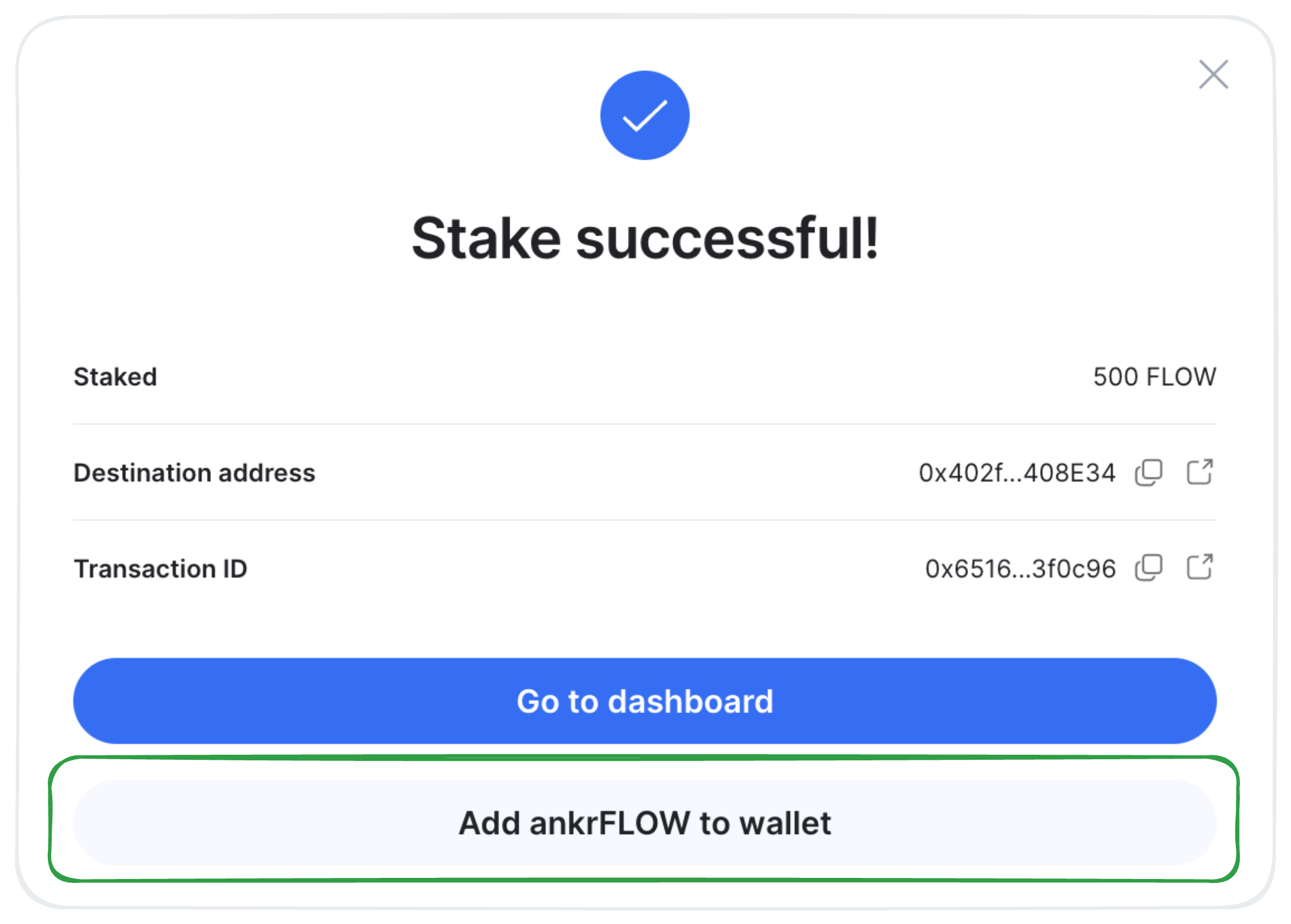
- In the Stake successful dialog, click Go to dashboard to see the added token. You may need to wait a little for the transaction to finalize before the Dashboard updates.
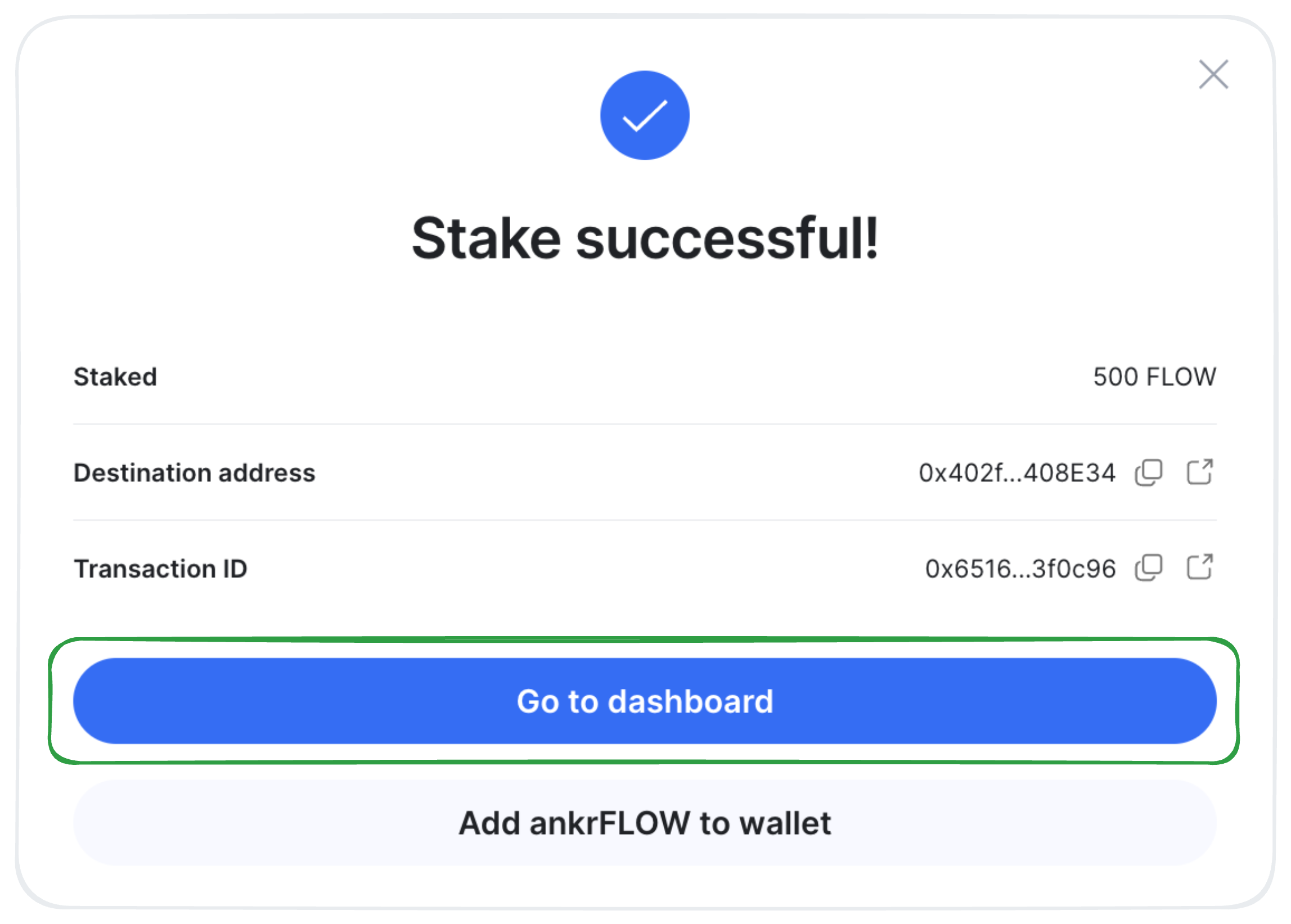
To reflect your staking rewards, your ankrFLOW keeps growing in price to FLOW, never changing in number.
To get more yield out of your Liquid Staking tokens, visit Ankr DeFi (opens in a new tab).